The internet is buzzing with Ghibli-style images generated by ChatGPT's latest AI model, GPT-4o. If you've been on social media lately—especially X (formerly Twitter)—you've probably seen these whimsical, colorful, and incredibly detailed AI-generated artworks filling your feed. But what’s behind this viral trend, and more importantly, how can you create your own? Let’s dive into the magic of AI-powered creativity and walk you through the process step by step!
What Are ChatGPT’s Studio Ghibli-Style Images?
Before we get into how to create them, let’s understand what makes Ghibli-style images so special. Inspired by the legendary Japanese animation studio, Studio Ghibli, these images feature:
Soft, dreamy color palettes
Hand-drawn aesthetics with watercolor textures
Whimsical, fantasy-like elements
Rich, detailed backgrounds
Thanks to OpenAI’s GPT-4o model, you can now generate these stunning visuals with just a simple text prompt.
Why Are Ghibli-Style Images Going Viral?
The explosion of Ghibli-style images across X and other social platforms can be credited to:
Nostalgia: Studio Ghibli films like Spirited Away, My Neighbor Totoro, and Howl’s Moving Castle hold a special place in millions of hearts.
AI’s Advancements: The GPT-4o image generator is more detailed and creative than previous AI models.
Easy Accessibility: Anyone—even those with zero artistic skills—can now create breathtaking images with just a text prompt.
Customization: You can tweak styles, colors, and details to get a unique result every time.
How to Create Your Own Ghibli-Style Image Using ChatGPT
Ready to jump in and generate your own Ghibli-style image? Follow these simple steps:
Step 1: Access ChatGPT’s Image Generator
OpenAI has rolled out the GPT-4o-powered image generation feature for various ChatGPT subscription tiers, including Free, Plus, Pro, and Team. Here’s how to access it:
Open ChatGPT in your browser or app.
Click on the three dots on the prompt bar.
Select Image or Canvas from the dropdown menu.
Now, you’re ready to generate magic!
Step 2: Use the Right Prompts
AI-generated images depend heavily on the prompts you give. The more specific, the better the results! Here are some popular prompts to try:
“Show me in Studio Ghibli style.”
“What would I look like as a Ghibli character?”
“Transform my photo into a Studio Ghibli-style character with detailed fantasy elements.”
“How would Ghibli sketch my features?”
“Create a Studio Ghibli-inspired landscape with floating islands and a magical atmosphere.”
Step 3: Customize Your Image
One of the best things about GPT-4o image generation is its customization features. You can refine your images by specifying:
Aspect Ratio (Square, Portrait, or Landscape)
Hex Code Colors for a specific color scheme
Transparent Backgrounds (great for stickers or digital art)
Just add these details to your prompt for a more personalized touch.
Step 4: Wait for Rendering
While the GPT-4o model is incredibly powerful, rendering detailed Ghibli-style images may take up to a minute. Be patient—it’s worth the wait!
Troubleshooting: What to Do If Your Image Fails to Generate
Some users—especially those on the free-tier—have reported that their images fail to generate due to content policy restrictions. Here’s what you can do:
Modify Your Prompt: If you get an error message, tweak your wording slightly and try again.
Check Your Model: Free-tier users may sometimes be switched to GPT-3.5 instead of GPT-4o. Make sure you’re using GPT-4o for the best results.
Try Again Later: If the server is overloaded, waiting a few minutes before retrying can help.
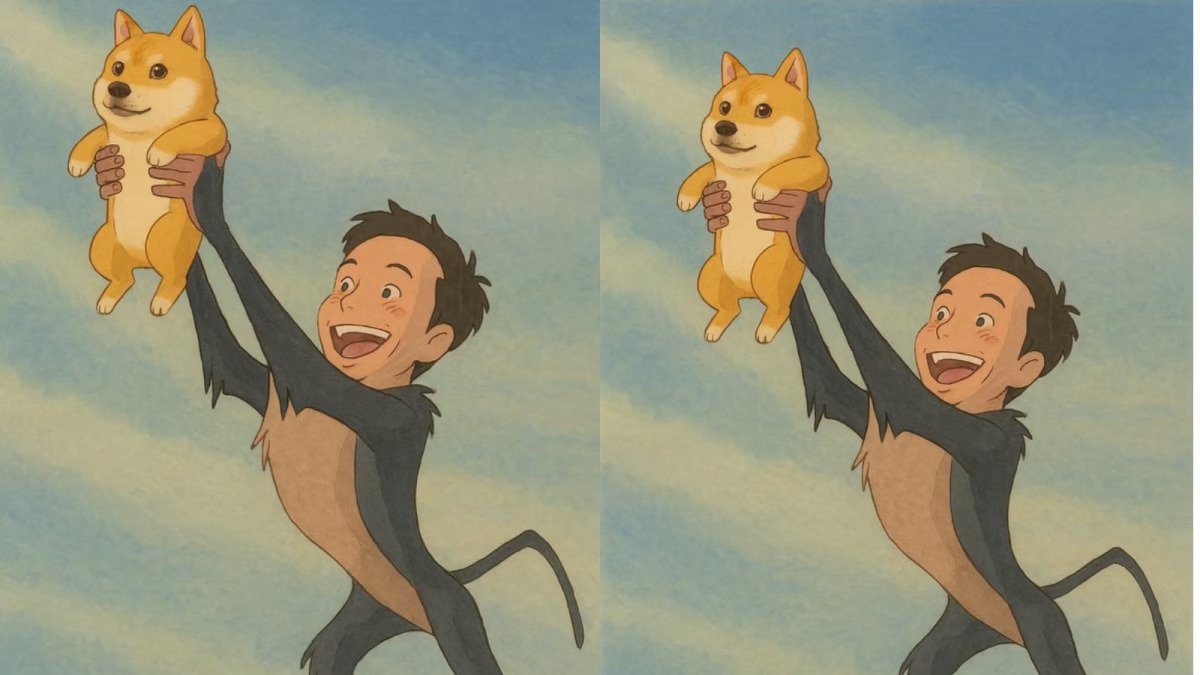
Are Paid Users Getting Better Images?
Many speculate that paid ChatGPT users get priority access to higher-resolution images with more refined details. While OpenAI hasn’t confirmed this outright, users on Plus and Pro tiers seem to experience fewer failures and faster processing times.
If you’re serious about AI-generated art, it might be worth upgrading!
What’s Next for AI-Generated Art?
With GPT-4o, AI-generated art is only getting more realistic and customizable. But this raises some ethical questions:
Will AI replace human artists?
Is AI-generated art “real” art?
How do copyright laws apply to AI creations?
Hollywood is already debating these issues, and as AI continues to evolve, so will the conversations around it.
Final Thoughts: Should You Try Creating Ghibli-Style Images?
Absolutely! Whether you're an artist looking for inspiration or just someone who loves Studio Ghibli aesthetics, this tool is a fantastic way to bring your imagination to life.
The process is simple, fun, and rewarding. Plus, it’s a great way to experiment with AI and see what it’s capable of. So go ahead—dive into the world of Ghibli-style images and let your creativity run wild!
Read More: Salman Khan & Prithviraj Sukumaran Address the L2: Empuraan vs. Sikandar Box Office Clash
Conclusion
AI art is revolutionizing the creative industry, and GPT-4o’s image generation is a testament to how far technology has come. Whether you’re using it for fun, inspiration, or professional projects, creating Ghibli-style images is now more accessible than ever. So, why not give it a shot? The next viral masterpiece could be yours!
Explore other popular Posts:
Blog | News | Entertainment | Education | Sports |
Technology | Cryptocurrency | Stock | Home | Sitemap





